So as my old pc is being used for a DDR machine now, I have no old computers. So I need to look out for one that’s sitting in a trash can, or a yard sale what sells them for cheap. 🙂
Finding a use for your old PC is easy. Doing it is hard. Today, I tried turning the same computer into a DDR machine I could use. I was planning to hook up the video out port, to the video in port, and to use the speakers as the sound. Then, I’ll install Stepmania onto it, and to connect my pad into it. Simple right? Not really.
When I lugged my huge desktop downstairs, and tried connecting the desktop to the tv, I realized the Tv out port turned out to be an audio output, and it isn’t even strong. So I had to lug the huge monitor down. I tried placing it in the cabinet, but it wouldn’t fit. Because of that, I had to relocate the machine, with it’s monitor, with the sound onto a desk. I’ve managed to set it up, just so the pad would refuse to recognize the machine. So I had to lug 3 drivers, tried 4 configuation for each, until I found the right configuation. What a day. I thought, as I left the basement. Then what’s next? My mom found space to place my DDR machine, so I had to take it apart, bring it back, and set it up again. All this work to get a DDR machine to work.
In the end, saying what to do with an old computer is easier than actually doing it.
So after installing K-Meleon, I decided to install a media player. I started at looking Windows Media player. But Since I already removed it from my computer, I looked at VLC. It’s a good player, but It lagged when I tried playing a high def video. Next, I decided to install windows media player classic, with cccp codecs. But, the audio didn’t sync. 😦 As a last resort, I googled it. (In a way, it’s like an all knowing thing… 😉 ) So I got MPlayer for windows. It was a lot faster than VLC, while using a 3rd of the resources. Nice. I think I’m going to keep it.
So I needed a browser that runs well in my computer, and I couldn’t use Firefox, it was just too slow. So I tried looking for a way to find a lightweight browser by googling it. And it spitted out K-meleon. K-Meleon is a rewrite of Firefox, without using it’s heavy interface, instead, using the ones built into windows xp, reducing memory use, unlike Firefox, which hogs up memory like no tommorrow. (I know, chrome kills memory faster)
And the performance is quite impressive. It only uses 30 Mb, and that’s using WordPress, which is heavy. So at the moment, I’m going to stick with K-Meleon, a good compromise between looks (flash) and performance. 🙂
So this past week, I’ve been busy with my school work, and didn’t find the time to make a post. However, I’ve managed to further tweak Windows Xp, by disabling all visual effects. It reduced the memory usage quite heavily.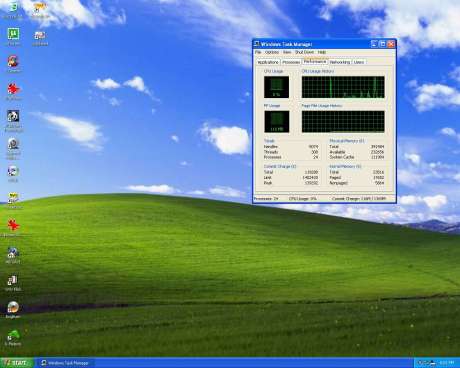

A 20mb decrease, quite impressive. 🙂 Even though you sacrifice your visual theme, it does leave you more memory for flash 😀 So if you’re computer is slow, try doing this:
1. Start, Right click My computer and click properties
2. Go on the advance tab
3. Under performance, click the settings button
4. Under visual effects, click adjust for best performance
5. Close everything, You’re done!
Of course, without drivers, our computers wouldn’t do anything. So having good drivers is an essential. So after installing the updates, and the drivers. The page file is less than 125 mb:

Not bad, considering the driver’s a huge thing, and normally, it’d hit the 200 mb mark. I’m installing some lightweight applications right now, so I can try them out. 🙂
So I decided to start fresh, by installing windows XP. Unlike previous times I’ve reinstalled it, this time Istripped it down using nLite, while adding SP3, so I could go with less trouble installing SP3, and striping windows XP. So I’ve managed to reduce it by 169mb.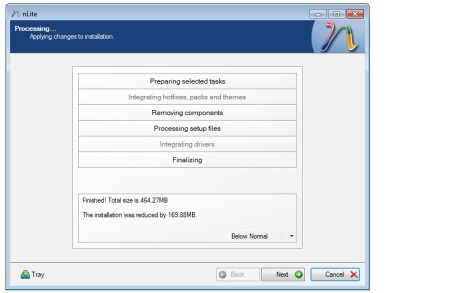
So I will burn the cd, and reinstall the stripped XP.
